
Migrate Into Filevine
Filevine is a cutting-edge legal practice management software designed to streamline operations, enhance client relationships, and boost productivity. With its robust features including project management, document management, communication tools, and customized reports, Filevine is the perfect solution for law firms seeking to modernize their practice.
Our team of Filevine migration specialists is dedicated to ensuring a seamless transition of your legal practice’s data to Filevine. With over a decade of combined filevine migration experiece, you can trust us with providing an efficient migration service that fits your specific requirements.
Our process involves our seven-step migration strategy to ensure your information is accurately transferred to Filevine using the latest tools and technology. We prioritize data security and integrity, guaranteeing a safe migration experience.
Our end-to-end service minimizes downtime, allowing you to start using Filevine’s advanced legal practice management features without delay. So whether you’re moving from another case management system or looking to upgrade your current setup, our migration experts are here to assist. Request a free consultaion today.
Pricing and Timeline
Packages start at $5,000, which includes data and documents with unbilled Time/Expenses/Flat Fees included. Of course what we offer can vary based on what your new system supports.
Timelines for migrations are usually as little as 1 month but can vary depending on target system, the volume of data, quantity of sources being extracted, and the amount of testing and verification requested.
If your curious how much your migration would cost and the timeline, contact us for a free consultation.
Migration Steps
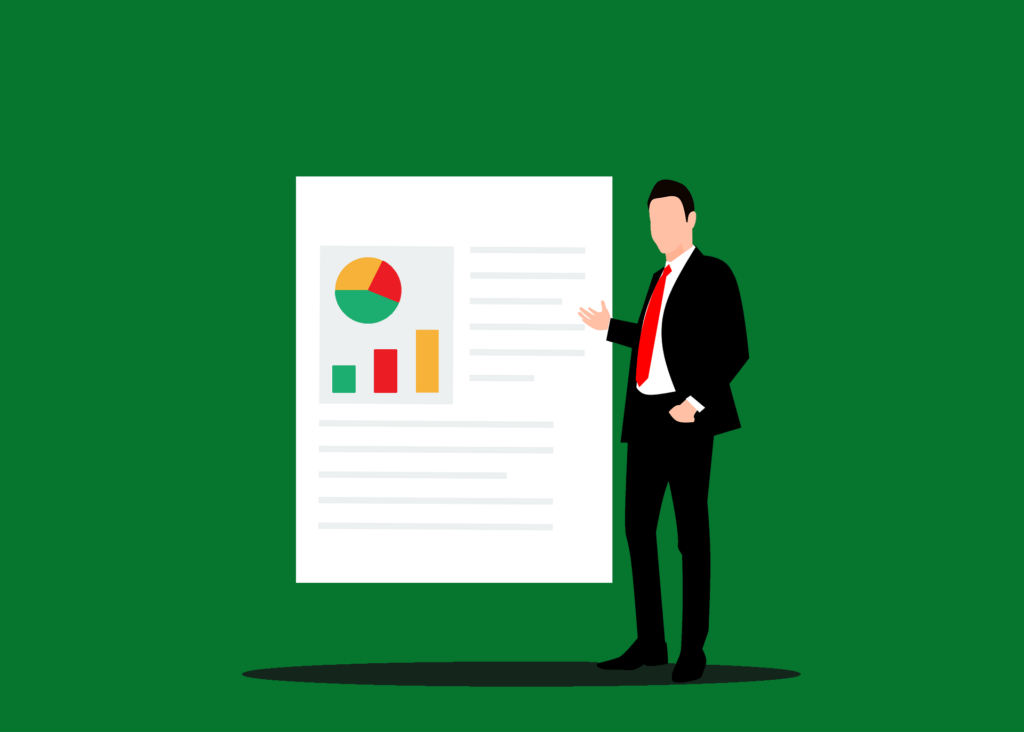


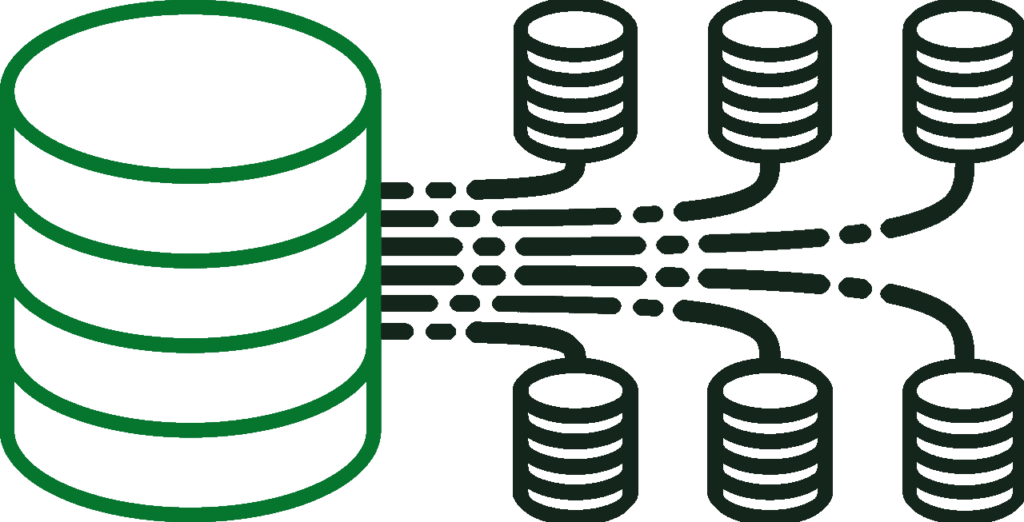



Throughout each step, collaboration among IT teams, business stakeholders, and end-users is crucial to the success of the data migration process. Regular communication and documentation of decisions and changes are essential to ensuring a smooth transition.
Please contact us today for a brief scoping call to further discuss your needs
